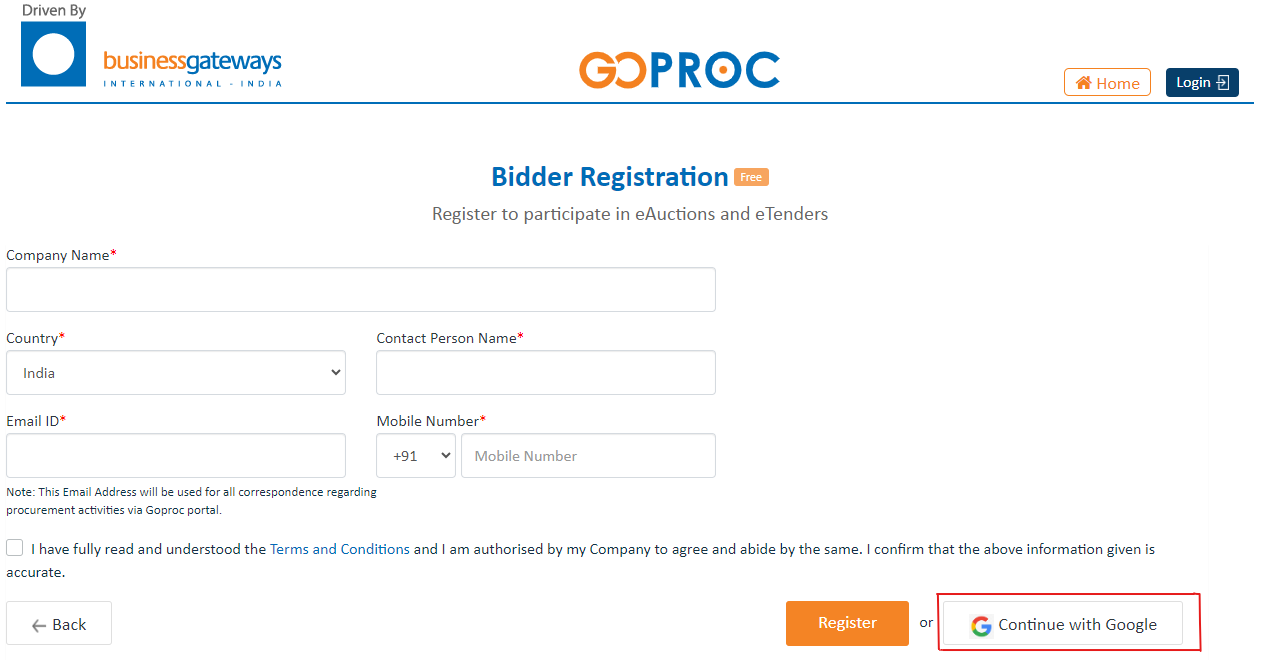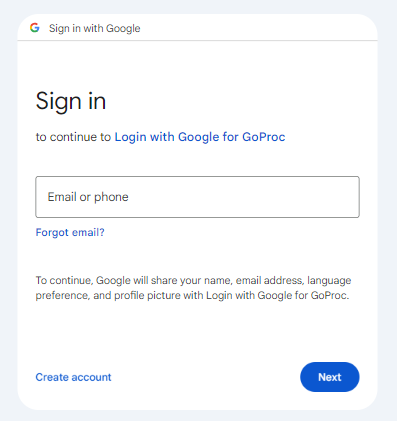The GOPROC Portal enables interested participants to Register on the portal to engage in the eProcurement activities.
A registration process is available to Bidders who want to participate in the Events floated via the Portal.
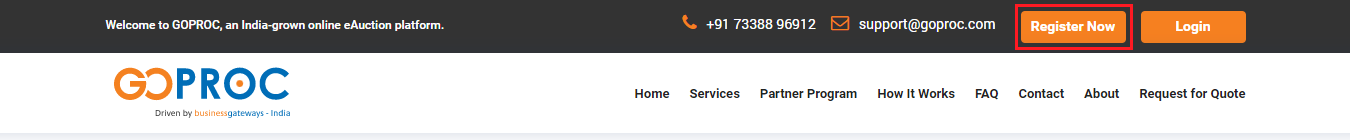
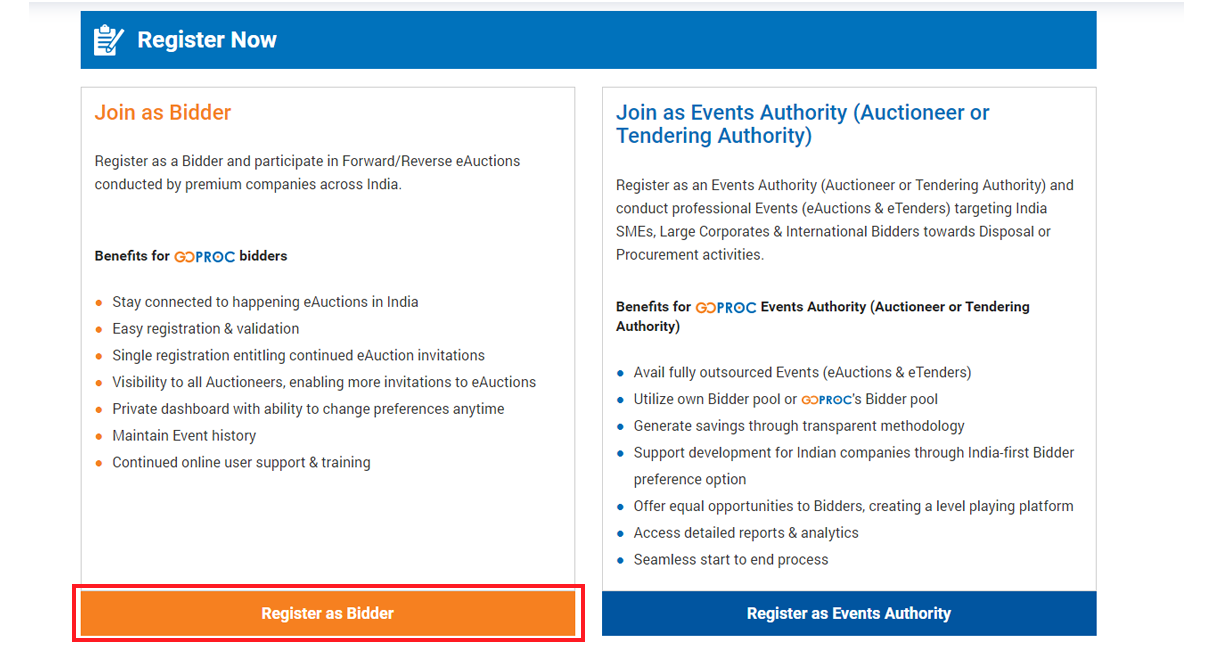
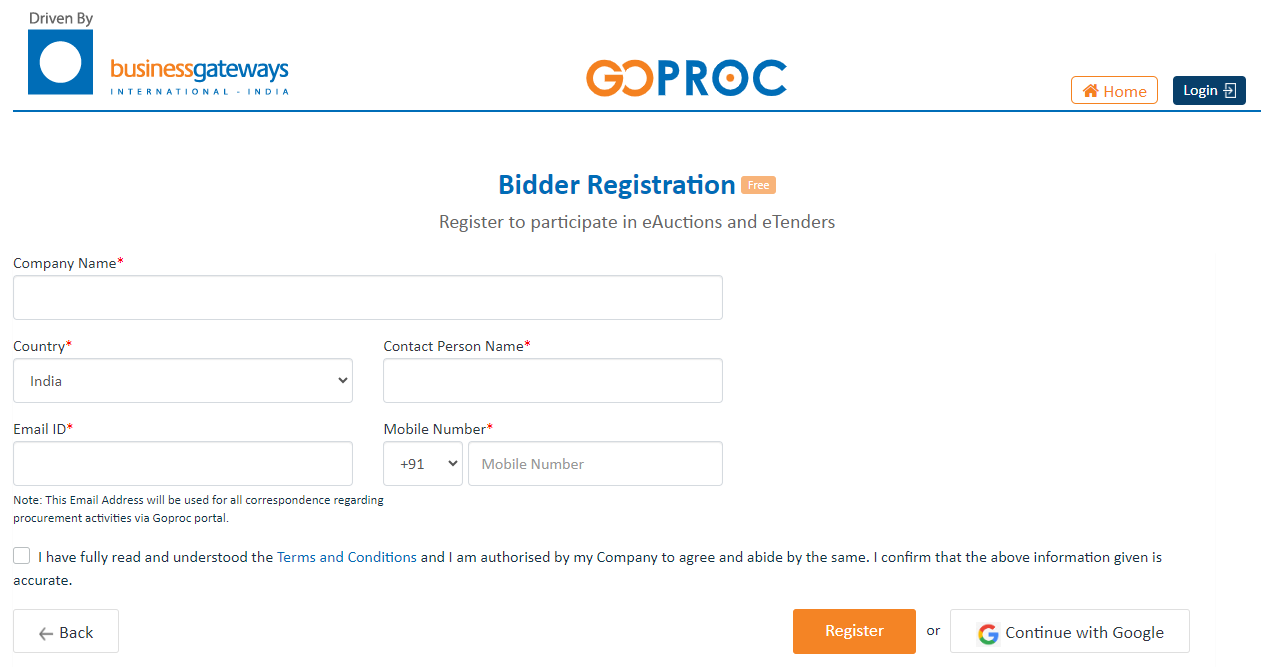
Before registering as a Bidder, please read the Terms and Conditions and select the check box to tell us you agree with the terms, and click on the Register button.